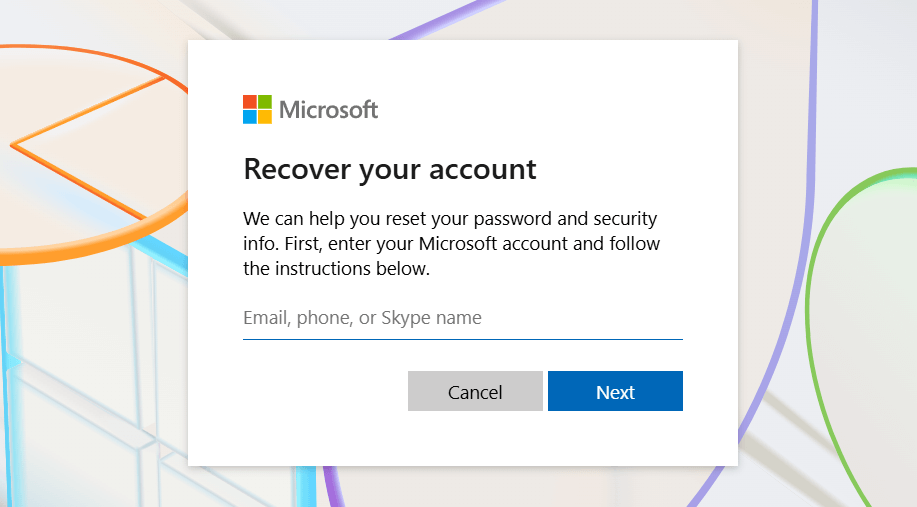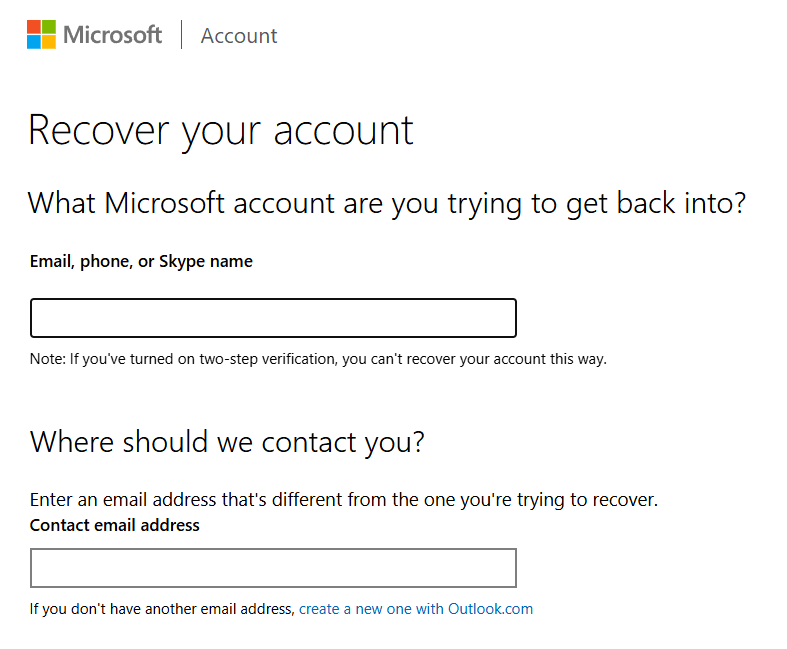We’ll guide you through the best methods for Microsoft account recovery, helping you regain access to your account swiftly and securely.
Best Methods For Microsoft Account Recovery
Locked out of your Microsoft account? It’s frustrating, but don’t panic. follow steps in this guide:
1. The First Step: Password Reset on the Sign-in Page
This is often the quickest fix, especially if your username and password have stopped working but you still have access to your security information.
- Navigate to the Microsoft account sign-in page.
- Enter your email address, phone number, or Skype name.
- Select “Forgot password?”.
- Microsoft will then ask you to verify your identity. You’ll typically see verification email or phone options linked to your account.
- Choose how you want to receive your security code (e.g., via email or a text to your phone).
- Enter the code you receive.
- You can now create a new, strong password.
Microsoft is allowed to send password reset links and codes only to the verified contact methods on your account.
If you don’t recognize any of the verification options, proceed to the next step.
2. The Account Recovery Form: When Standard Options Fail
If you can’t use the standard password reset (perhaps your recovery email address is old or you no longer have that phone number), the Microsoft account recovery form is your next best bet.
- Go to the Microsoft account recovery page (account.live.com/acsr).
- Enter the Microsoft account you are trying to reset, an alternate email address Microsoft can use to contact you, and complete the CAPTCHA.
- Fill out the form with as much information as you can. This includes:
- Previous passwords you’ve used for the account.
- Subjects of emails you recently sent.
- Email addresses of contacts you recently emailed.
- Details about any Microsoft services you use with that account (Xbox, Skype, Outlook).
- Information from any linked credit cards (last four digits, expiration).
The more accurate information you provide, the higher your chances to verify your identity and regain access to your account.
Microsoft’s system will compare your answers to the data on record.
3. Navigating Two-Step Verification Challenges
If you have two-step verification enabled, recovery can be trickier if you lose access to one of your verification methods.
- If you have access to one verification method: You can usually use this to sign in and update your security info to add or change other methods.
- If you’ve lost all verification methods: The standard account recovery form (mentioned above) is your primary route. Proving ownership is more stringent with two-step verification active to protect your account.
Microsoft offers detailed guidance on this. You can learn more about managing 2SV here: Microsoft’s Two-Step Verification Info.
4. Using the Sign-in Helper Tool
Microsoft provides a sign-in helper tool that can guide you through the recovery process based on your specific issue.
This tool can help identify the problem and direct you to the correct solution.
You can typically find this on the Microsoft support site by searching for “Sign-in helper.”
5. When You Still Need Help: Contacting Microsoft Support
If you’ve exhausted all self-service options and still can’t recover your Microsoft account, you might need more help.
- Visit the official Microsoft Support contact page.
- Describe your issue (e.g., “cannot recover Microsoft account”).
- The system will try to offer solutions. If these don’t work, look for an option to contact support or select contact support.
- You may be offered options like chat with a Microsoft support agent or request a call back. This is often the best support option for complex recovery issues where automated systems fail. Be prepared to provide as much information as possible to the technical support representative.
Proactive Steps to Protect Your Account
Prevention is key. To avoid future recovery hassles:
- Keep your security info updated: Regularly check and update your recovery email address and phone number. You can access and change account details in your Microsoft account security settings.
- Enable two-step verification: This adds a significant layer of security.
- Use a strong, unique password: Don’t reuse passwords across different services.
- Recognize your trusted devices: This can sometimes simplify the sign-in process on a known device.
By following these steps, you maximize your chances of a successful Microsoft account recovery.
Remember to keep your recovery information current to ensure the process is as smooth as possible.
Stay safe online!
Read also: How to reset Microsoft Account Password quickly
IT Security / Cyber Security Experts.
Technology Enthusiasm.
Love to read, test and write about IT, Cyber Security and Technology.
The Geek coming from the things I love and how I look.