Are you wondering how to learn coding but feel overwhelmed by where to begin? You’re not alone. The path to becoming a programmer can seem complex, but it’s an achievable and highly rewarding journey.
This guide will break down the essential steps, turning confusion into a clear, actionable plan.
What Exactly is Coding?
Before diving in, let’s clarify what we mean by “coding.” At its core, coding is the process of writing instructions for a computer to follow.
Computers don’t understand human language; they speak in binary (1s and 0s). A programming language acts as a translator, allowing us to write commands in a human-readable format, which is then converted into machine code that the computer can execute.
Think of it as writing a very precise recipe for a computer to perform a specific task, whether it’s displaying a button on a website or analyzing millions of data points.
Why Learn How to Code? The Motivation You Need
Before writing your first line of code, it’s crucial to understand your personal “why.” This motivation is the fuel that will power you through challenging concepts and debugging sessions. The reasons to start this journey are compelling and diverse.
For many, the primary driver is career advancement. The tech industry is expanding rapidly, and developers are in high demand across various sectors. Learning to code can unlock high-paying career opportunities and provide job security.
Beyond a career change, programming fundamentally enhances your problem-solving abilities. It teaches you to break down complex problems into smaller, manageable parts—a skill valuable in any profession.
Furthermore, coding is a uniquely powerful medium for creativity. If you have an idea for an app, a game, or a website, knowing how to code gives you the tools to build it from scratch.
Choosing Your Path: What Do You Want to Build?
Instead of just picking a language, first decide on a path. Your goals will determine the languages and technologies you need to learn. This is a crucial step in understanding how to learn coding effectively.
Front-End Development: Crafting the User Experience
The front-end is everything a user sees and interacts with in their browser. If you enjoy visual design and making things user-friendly, this is the path for you.
- Technologies to Learn: Start with HTML for structure, CSS for styling, and JavaScript for interactivity.
Back-End Development: Powering the Application
The back-end is the server-side, where data is stored and processed. If you’re interested in databases, logic, and how applications work under the hood, this is your area.
- Languages to Learn: Popular choices include Python, Java, Node.js (which uses JavaScript), and PHP.
Mobile Development: Building for the Small Screen
This path focuses on creating applications for smartphones and tablets.

- Technologies to Learn: For iOS, you’ll learn Swift. For Android, Java or Kotlin are the primary languages. Frameworks like React Native allow you to write code for both platforms at once.
Essential Tools for Every Aspiring Coder
As you start your journey, you’ll need the right tools. Familiarizing yourself with these professional-grade tools early on will make your learning process smoother.
Your Code Editor: The Digital Workbench
A code editor is a text editor designed specifically for writing code. It includes features like syntax highlighting and autocompletion.
- Top Choice: Visual Studio Code (VS Code) is the industry standard—it’s free, powerful, and has a massive library of extensions.
Version Control with Git and GitHub
Version control allows you to track changes to your code over time. It’s like a save history for your projects, making it easy to revert to a previous version if something breaks.
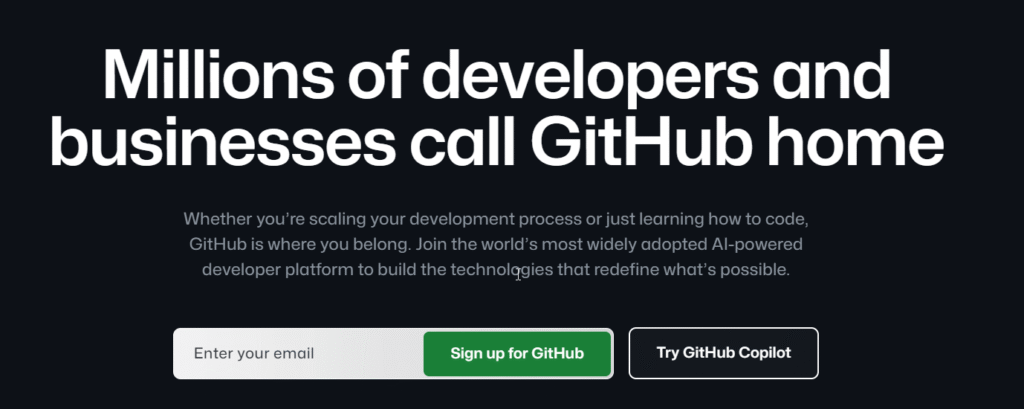
- How it Works: Git is the tool you install locally. GitHub is a web platform where you can store your projects, collaborate with others, and showcase your work. Creating a GitHub profile is essential for your portfolio.
The Command Line: Your Direct Link to the Computer
The command line, or terminal, is a text-based interface for interacting with your computer. While it might seem intimidating, learning basic commands is essential for using tools like Git and managing projects.
How to Learn Coding: A Step-by-Step Guide
1. Utilize High-Quality Online Learning Resources
The internet is your greatest asset.
- Interactive Platforms: Websites like freeCodeCamp and Codecademy offer hands-on learning.
- Video Courses: Platforms like Coursera, Udemy, and YouTube offer in-depth video courses.
- Official Documentation: Don’t overlook official documentation (e.g., MDN Web Docs), the ultimate source of truth.
2. Practice, Practice, and Then Practice Some More
You cannot learn to code by just reading. You must spend your time writing code, making mistakes, and fixing them.
- Start with Structured Projects: Follow tutorials to build things like a to-do list or a simple blog.
- Break Away and Build Your Own: Think of a simple problem and solve it with code. This is where real learning happens and is crucial for building a portfolio.
- Embrace Debugging: Your code will break. This is a normal part of development. Learning to read error messages is one of the most important skills you will develop.
3. Join a Community and Find a Mentor
Connecting with others can dramatically accelerate your progress.

- Online Communities: Platforms like Stack Overflow and Reddit (e.g., r/learnprogramming) are fantastic for getting help.
- Find a Mentor: A mentor can provide personalized guidance and career advice. Find them through networking on LinkedIn or at local tech meetups.
Overcoming Common Hurdles on Your Coding Journey
Every developer faces challenges. Knowing what they are and how to handle them will keep you on track.
Dealing with Imposter Syndrome
Imposter syndrome is the feeling that you’re a fraud and don’t deserve your accomplishments. It’s incredibly common in tech. Remind yourself that everyone starts somewhere and that even senior developers are constantly learning.
The Art of Getting “Unstuck”
You will get stuck. Instead of getting frustrated, develop a process:
- Read the error message carefully.
- Explain the problem out loud (a technique called “rubber duck debugging”).
- Search online using your error message and keywords.
- Take a break. A short walk can often lead to a solution.
Frequently Asked Questions (FAQs)
Q: Can I learn to code on my own?
A: Absolutely. With the wealth of online resources available today, self-teaching is a viable and popular option for learning to code. The key is to stay disciplined and persistent.
Q: Do I need a computer science degree to get a job in tech?
A: While a degree can be beneficial, it is not a strict requirement. A strong portfolio of projects on GitHub that demonstrates your skills is often more valuable to employers.
Q: How long does it take to learn to code?
A: The timeline varies. With consistent effort (e.g., 1-2 hours a day), you can learn the basics within a few months. Becoming “job-ready” might take anywhere from six months to a couple of years.
Read more: How to monetize tech skills
Conclusion: Your Journey Starts Now
Learning how to learn coding is a marathon, not a sprint. It’s a journey that rewards patience, persistence, and a genuine passion for solving problems. By choosing a path, mastering your tools, practicing deliberately, and engaging with the community, you are building a solid foundation for a rewarding career.
Your next steps are to build a portfolio of 2-3 small projects, polish your GitHub profile, and never stop learning. The path may be challenging, but the skills you gain will open up a world of opportunities. So take that first step, write your first “Hello, World!” program, and begin your coding adventure today.
IT Security / Cyber Security Experts.
Technology Enthusiasm.
Love to read, test and write about IT, Cyber Security and Technology.
The Geek coming from the things I love and how I look.

