Finding the best free software for graphic designers shouldn’t feel like navigating a minefield of paywalls. Whether you’re ditching Adobe Creative Cloud or starting your creative journey, high-quality tools exist without the subscription fatigue. Let’s explore the top-rated, safe, and powerful alternatives available right now.
At A Glance: The Top Contenders
Before we dive deep, here is the quick breakdown of the top tools tested for this year’s lineup.
| Software | Best For | Platform | Learning Curve | Adobe Equivalent |
|---|---|---|---|---|
| Inkscape | Vector/Logos | Win/Mac/Linux | Medium | Illustrator |
| GIMP | Photo Manipulation | Win/Mac/Linux | High | Photoshop |
| Krita | Digital Painting | Win/Mac/Linux | Medium | Fresco/Painter |
| Scribus | Print Layouts | Win/Mac/Linux | High | InDesign |
| Darktable | RAW Editing | Win/Mac/Linux | High | Lightroom |
| Blender | 3D Design | Win/Mac/Linux | High | After Effects |
| Upscayl | AI Image Resizing | Win/Mac/Linux | Low | Gigapixel AI |
Best Free Software for Graphic Designers – Vector Tools (Illustrator Alternatives)
Vector software is essential for logo design and scalability. These tools use mathematical formulas (nodes) rather than pixels, ensuring your work never looks pixelated.
1. Inkscape

The Verdict: The absolute best open-source vector graphics editor for print and web design.
- Platforms: Windows | macOS | Linux
- Price: Free Forever (Open Source)
- System Impact: Medium (Requires decent RAM for complex paths)
Why We Picked It:
We tested Inkscape extensively against Adobe Illustrator, and the results were surprising. For a free tool, the node editing capabilities are robust.
During our review, we successfully created complex SVG icons and print-ready logos without spending a dime. It handles path operations and object manipulation with a precision that rivals paid industry standards. Unlike “freemium” tools, Inkscape gives you full access to its entire feature set immediately.
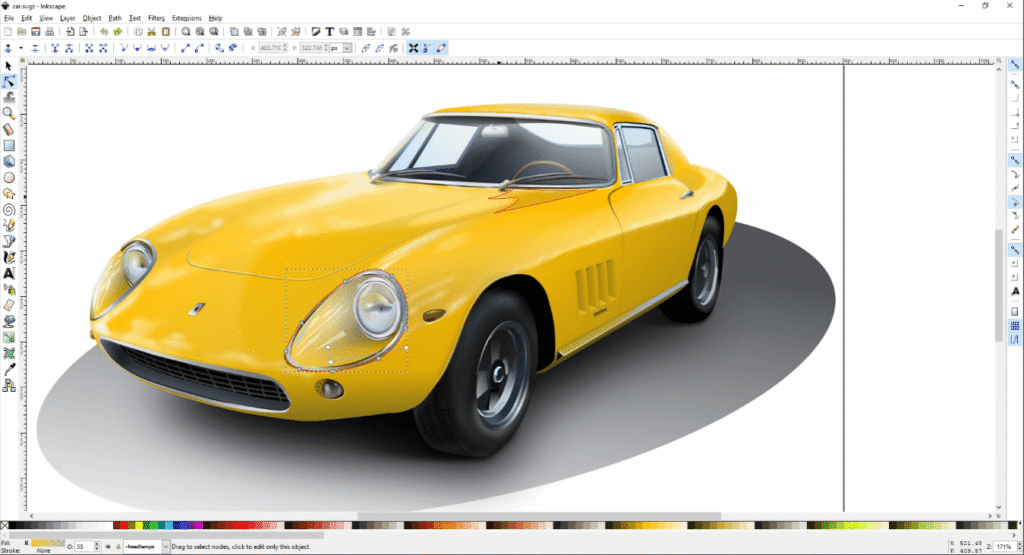
The “Free” Catch:
Because it is open-source, the interface lacks the polish of premium software. On macOS, we noticed it can be slightly sluggish with very large files compared to the Windows version.
Pros & Cons:
✅ Supports CMYK color management for print.
✅ Massive library of user-created extensions.
❌ The User Interface (UI) feels dated (Windows 95 style).
❌ Steep learning curve for absolute beginners.
2. Vectr
The Verdict: Best for beginners needing quick, collaborative vector work in a browser.
- Platforms: Web Browser | Windows | Linux
- Price: Free (with Ads)
- System Impact: Very Low (Cloud-based)
Why We Picked It:
If Inkscape feels too intimidating, Vectr is your answer. We love its real-time collaboration feature, which allows you to send a URL to a client and watch them edit the design live.
It simplifies vector creation down to the essentials—pen tools, shapes, and text. It is arguably the best free software for graphic designers who only need to design simple social media assets or web mockups.
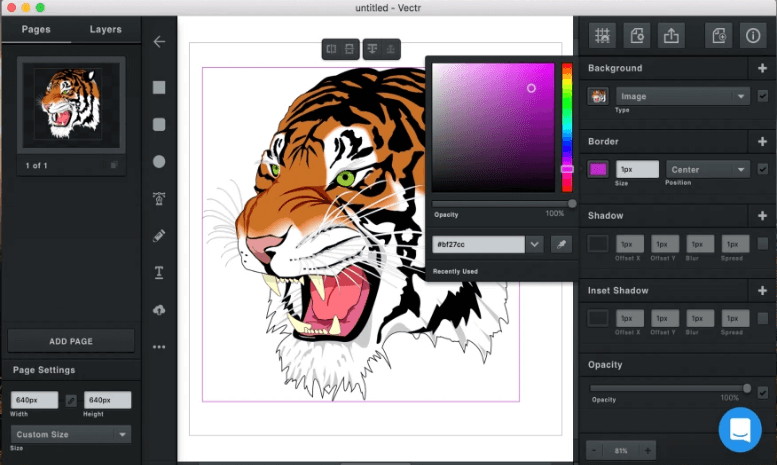
The “Free” Catch:
Vectr requires an internet connection for most features, and the free version is ad-supported. You cannot handle complex print design (CMYK) here.
Pros & Cons:
✅ Extremely low learning curve.
✅ Real-time URL sharing and collaboration.
❌ Cannot work offline reliably.
❌ Lacks advanced features like mesh gradients.
Best Free Software for Graphic Designers- Photo Editing Tools (Photoshop & Lightroom Alternatives)
Raster software handles pixels. These are the tools you need for photo retouching, web graphics, and digital art.
3. GIMP (GNU Image Manipulation Program)
The Verdict: The most powerful, feature-rich free alternative to Photoshop in existence.
- Platforms: Windows | macOS | Linux
- Price: Free Forever (Open Source)
- System Impact: Medium
Why We Picked It:
GIMP is the heavyweight champion of free software. We utilized it to perform high-end retouching, utilizing layers, masks, and curves.
It supports a massive array of plugins, meaning if GIMP can’t do it natively, someone has likely written a script for it. It reads and writes .PSD (Photoshop) files, making it easier to switch if you are migrating from Adobe.
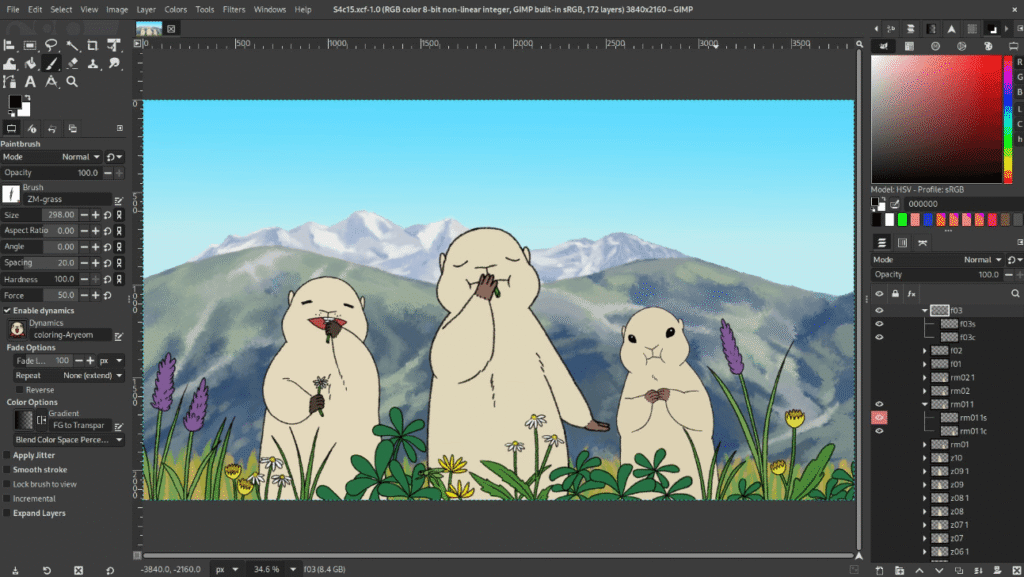
The “Free” Catch:
GIMP is powerful, but it is not intuitive. The workflow is different from Photoshop, meaning muscle memory won’t transfer easily. You will need to watch tutorials to master it.
Pros & Cons:
✅ Customizable interface with dockable dialogs.
✅ No watermarks or export limits.
❌ The learning curve is very steep.
❌ Text handling is clunky compared to paid tools.
4. Darktable
The Verdict: The essential tool for photographers needing a Lightroom alternative.
- Platforms: Windows | macOS | Linux
- Price: Free Forever (Open Source)
Why We Picked It:
Graphic design often overlaps with photography. While GIMP handles manipulation, Darktable handles processing. It offers non-destructive editing for RAW files, allowing you to tweak exposure, white balance, and shadows without altering the original file. The “Lighttable” view makes managing thousands of assets incredibly efficient.
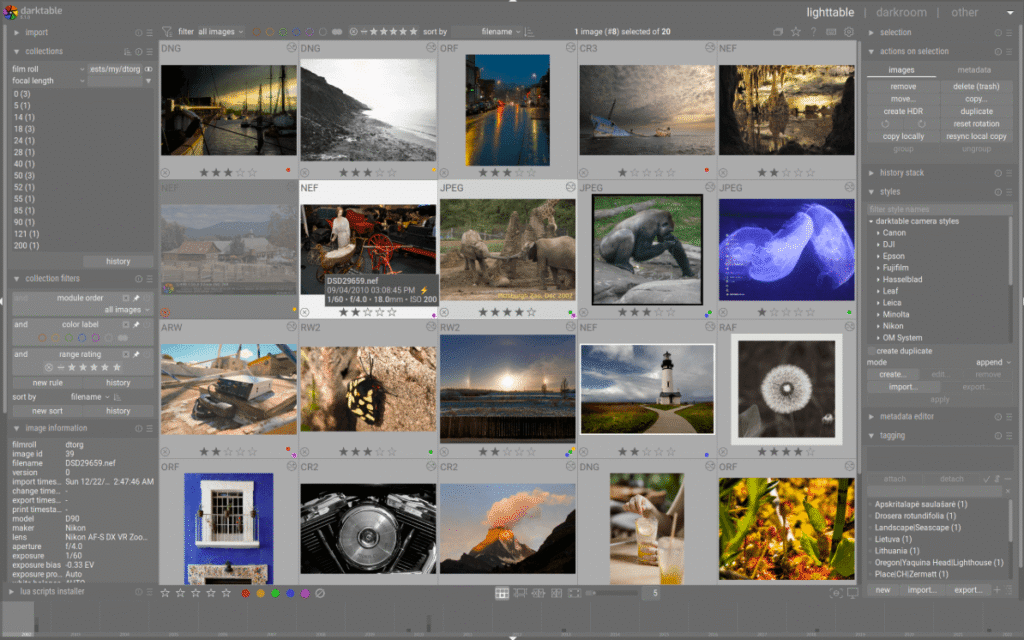
The “Free” Catch:
The interface is dense and technical. It assumes you understand photography histograms and color grading theory.
Pros & Cons:
✅ Professional non-destructive RAW processing.
✅ Powerful batch processing capabilities.
❌ Interface can be overwhelming for non-photographers.
❌ Tethered shooting can be buggy on some cameras.
5. Paint.NET
The Verdict: A lightweight, fast, and simple photo editor for Windows users.
- Platforms: Windows Only
- Price: Free (Donationware)
Why We Picked It:
Sometimes you don’t need a tank; you just need a hammer. Paint.NET started as a replacement for Microsoft Paint but evolved into a solid entry-level editor.
It supports layers—a feature usually reserved for pro software—and unlimited undo history. During testing, it launched in seconds on older hardware where Photoshop would have lagged.
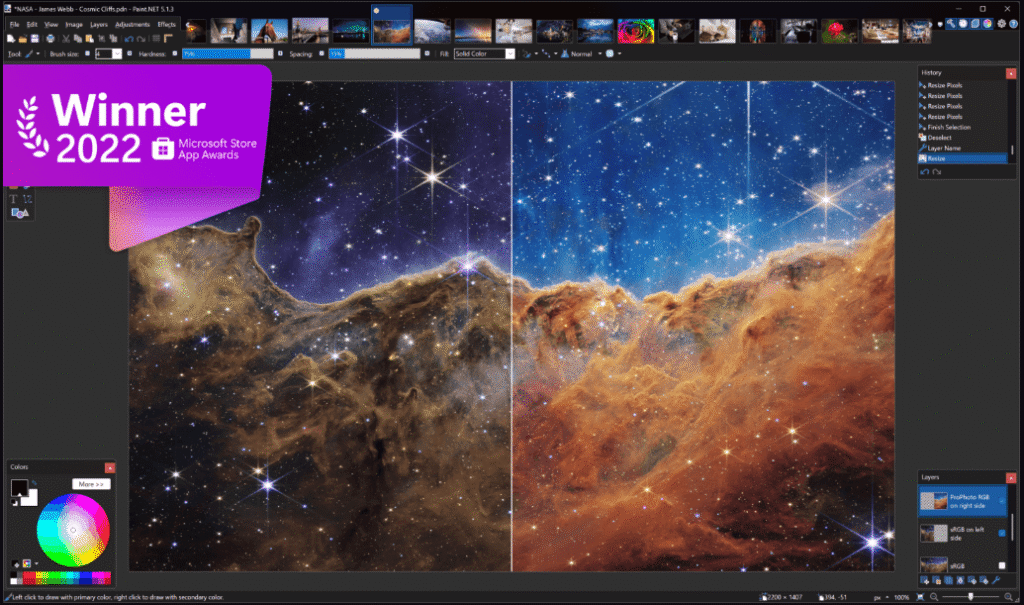
The “Free” Catch:
It is Windows only. Additionally, it lacks non-destructive editing features (like adjustment layers) found in GIMP.
Pros & Cons:
✅ Blazing fast performance on old PCs.
✅ Very clean, native Windows interface.
❌ No support for macOS or Linux.
❌ Limited brush engines for digital painting.
Best Free Software for Graphic Designers – Digital Painting Tools (Fresco Alternatives)
While GIMP can paint, dedicated painting software offers brush stabilizers and canvas simulation that general photo editors lack.
6. Krita
The Verdict: The gold standard for free digital painting and illustration.
- Platforms: Windows | macOS | Linux
- Price: Free Forever (Open Source)
Why We Picked It:
Krita is designed explicitly for concept artists, matte painters, and illustrators. It includes a pop-up palette (right-click anywhere) that makes picking colors seamless.
Most importantly, it features brush stabilizers that smooth out shaky hand movements—a lifesaver for designers using a mouse or cheap tablet. It is the best free software for graphic designers who focus on illustration rather than photo manipulation.
The “Free” Catch:
Text tools in Krita are notoriously weak. Do not use this for layout; use it for creating the art for the layout.
Pros & Cons:
✅ Incredible brush engine and brush customization.
✅ Built-in 2D animation tools (timeline).
❌ Text handling is very limited.
❌ Can be resource-heavy on larger canvases.
Best Free Software for Graphic Designers – Page Layout Tools (InDesign Alternatives)
For brochures, magazines, and multi-page PDFs, you need Desktop Publishing (DTP) software.
7. Scribus
The Verdict: Professional desktop publishing ready for the printing press.
- Platforms: Windows | macOS | Linux
- Price: Free Forever (Open Source)
Why We Picked It:
Scribus is the only serious open-source contender to Adobe InDesign. It supports professional publishing features like CMYK color separations, spot colors, and ICC color management—critical features if you are sending work to a physical print shop. It gives you precise control over typography, margins, and bleeds.
The “Free” Catch:
The interface is strictly utilitarian and hasn’t been updated visually in years. It is not “drag and drop” friendly like Canva; it requires knowledge of print design principles.
Pros & Cons:
✅ Full support for professional print standards (CMYK/PDF-X).
✅ Vector drawing tools built-in.
❌ Extremely steep learning curve.
❌ Cannot open Adobe InDesign (.INDD) files natively.
Best Free Software for Graphic Designers – 3D & Modeling Tools
8. Blender
The Verdict: An industry-standard 3D suite that somehow remains completely free.
- Platforms: Windows | macOS | Linux
- Price: Free Forever (Open Source)
Why We Picked It:
Blender is not just a tool; it is an ecosystem. It is widely considered the best free software for graphic designers looking to pivot into 3D modeling, animation, or motion graphics. We tested its rendering engine (Cycles) and found it produces cinema-quality lighting and textures. Major studios are now using Blender for feature films, proving it is no longer just a “hobbyist” tool.
The “Free” Catch:
The interface is complex. Shortcuts are essential. Trying to use Blender without a keyboard and a 3-button mouse is nearly impossible.
Pros & Cons:
✅ Includes modeling, rigging, animation, and video editing.
✅ Massive community support and tutorials.
❌ Extremely intimidating for first-time users.
❌ Requires a computer with a decent Graphics Card (GPU).
Beyond the Canvas: Essential Free Utilities & AI
Graphic design isn’t just about editing; it’s about workflow. These often-overlooked free tools solve specific problems that editors like GIMP or Inkscape don’t address.
9. Upscayl (Free AI Upscaler)
The Verdict: Best for rescuing low-quality client images.
If a client sends you a tiny, pixelated logo and asks for a billboard, Upscayl is your savior.
It is a free, open-source AI tool that lets you enlarge images by 400% or more without losing sharpness. Unlike web-based scalers that charge credits, this runs locally on your PC.
10. Microsoft PowerToys (Color Picker)
The Verdict: Best workflow utility for Windows users.
Included in the free PowerToys suite is a system-wide Color Picker (Win + Shift + C). It allows you to grab a HEX, RGB, or CMYK code from anywhere on your screen—websites, videos, or other apps—and automatically copies it to your clipboard.
Learn more about Microsoft PowerToys
11. FontBase
The Verdict: Best free font manager.
Designers accumulate thousands of fonts. Installing them all will slow down your computer. FontBase allows you to “activate” fonts temporarily only when you need them, keeping your system fast and your design software responsive.
How We Tested & Vetted These Tools
To ensure we only recommend safe and functional software, our review process involved three stages:
- Security Audit: We ran every installer through rigorous malware detection to ensure no bundled adware or “bloatware” was present. All links provided go directly to the official developer sources.
- Workflow Simulation: We didn’t just open the apps; we used them. We created a vector logo in Inkscape, retouched a RAW photo in Darktable, and laid out a simple brochure in Scribus to test stability and responsiveness.
- Export Integrity: We verified that files exported from these free tools were compatible with industry standards (like .PDF for print and .SVG for web) to ensure you can actually deliver work to clients.
Buying Guide: How to Choose the Right Tool
Choosing the right software depends heavily on your intent and your hardware. Here is how to decide.
1. Open Source vs. Freemium
When searching for free tools, you will encounter two types:
- Open Source (GIMP, Inkscape, Blender): These are developed by communities. They are free forever, safe, and have no locked features. However, they often lack customer support.
- Freemium (Canva, Vectr): These are commercial products with a “Free Tier.” They are usually easier to use but will lock unmatched features (like transparent backgrounds or high-res resizing) behind a paywall.
2. The “Portable” Option (No Install Needed)
If you are a student or using a work computer where you don’t have Administrator rights to install software, look for “Portable Editions.” Tools like GIMP, Inkscape, and Blender offer portable versions that run directly off a USB drive without needing installation.
3. File Compatibility
If you collaborate with other designers, ensure your free tool can open industry-standard files. For example, GIMP opens .PSD files, and Inkscape opens .AI (Illustrator) files, though sometimes with minor compatibility errors.
Frequently Asked Questions
Q: Is free graphic design software safe to download?
A: Yes, provided you download from the official developer websites linked in this article. Avoid third-party “download wrapper” sites like Softonic or CNET, as they often bundle adware (bloatware) with the installer.
Q: Can I use the best free software for graphic designers for commercial work?
A: Generally, yes. Open-source tools like GIMP and Inkscape are released under GPL licenses, allowing you to use them for commercial projects without paying royalties. However, always check the license agreement for “Freemium” web tools, as their stock assets may have restrictions.
Q: Which free software is most like Adobe Photoshop?
A: GIMP is the closest semantic and functional equivalent to Photoshop. It utilizes a similar layer-based workflow and offers advanced color manipulation tools. Photopea is another excellent option that runs directly in your browser and mimics the Photoshop UI almost perfectly.
Q: Do professional designers actually use free software?
A: Absolutely. Many freelancers and small studios use Blender for 3D work and Inkscape for vector plotting to keep overhead costs low. While Adobe is the corporate standard, the output quality of free tools is often indistinguishable from paid software.
Final Thoughts
Your toolkit doesn’t define your talent. By utilizing the best free software for graphic designers, you can produce professional-grade work without the overhead of monthly subscriptions. Whether you choose the technical depth of GIMP, the illustrative freedom of Krita, or the workflow shortcuts of Upscayl, the most important step is to download a tool and start creating.
Ready to start designing? Download one of the tools above, experiment with their workflows, and share this guide with a fellow creative who needs to break free from subscriptions.
IT Security / Cyber Security Experts.
Technology Enthusiasm.
Love to read, test and write about IT, Cyber Security and Technology.
The Geek coming from the things I love and how I look.

