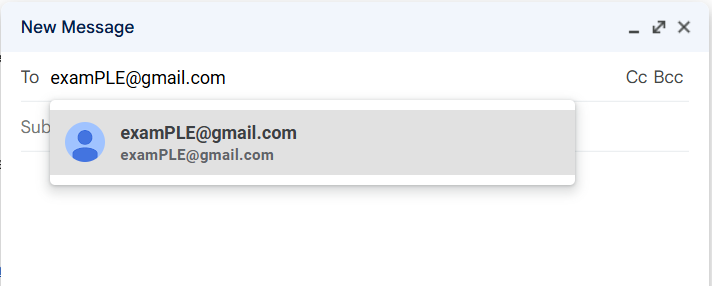Email communication has become an integral part of our daily lives, and Gmail stands as one of the most popular email service providers worldwide.
One common question that often arises is whether Gmail addresses are case sensitive.
In this comprehensive guide, we’ll explore everything you need to know about case sensitivity in Gmail addresses and how it affects your email communication.
The Short Answer: Gmail Addresses Are Not Case Sensitive
Gmail addresses are not case sensitive, which means that uppercase and lowercase letters are treated identically by the Gmail system.
When you send an email to [email protected], it will reach the same inbox regardless of how you capitalize the address.
This user-friendly approach simplifies email communication and prevents delivery issues that might arise from inconsistent capitalization.
Understanding Email Address Components
To fully grasp how case sensitivity works in Gmail, it’s important to break down the different parts of an email address:
Local Part (Username)
The local part is everything before the @ symbol in your email address.
While email standards technically allow for case-sensitive usernames, Gmail specifically chose to make this part case insensitive. This means:
All these variations will deliver to the same email account.
Domain Part
The domain part comes after the @ symbol and includes both the email service provider name (gmail) and the top-level domain (com).
This portion is universally case insensitive across all email systems. Therefore:
These all point to the same destination.
Gmail’s Unique Address Rules
Beyond Case Sensitivity: Dot Insensitivity
Gmail’s user-friendly approach extends beyond case sensitivity. The email service also implements dot insensitivity in the local part of the address. This means:
All these variations direct to the same inbox, making the email system more forgiving of common typing variations.
Impact on Email Marketing and Deliverability
Understanding Gmail’s case insensitivity is crucial for:
Email Marketing Campaigns
- Subscriber management becomes simpler as marketers don’t need to worry about different capitalizations of the same address
- Email deliverability remains consistent regardless of how subscribers input their email addresses
- Database management is streamlined since variations of the same address are treated as identical
Technical Considerations for Email Systems
Server-Side Processing
The email server handles case normalization automatically, meaning:
- Incoming messages are processed regardless of capitalization
- The display name shown in the recipient’s inbox remains consistent
- Email routing and delivery aren’t affected by case differences
Domain Name Systems
When it comes to the domain part of the email address, the case insensitivity aligns with broader internet standards:
- Top-level domains (TLDs) are always case insensitive
- Domain names follow the same rules across different email service providers
- The system maintains consistency with global email standards
Comparisons with Other Email Services
While Gmail treats addresses as case insensitive, it’s worth noting how this compares to other popular email service providers:
Common Standards
Most major email services like Gmail follow similar conventions regarding case sensitivity:
- Outlook, Yahoo, and other providers typically ignore case differences
- This standardization helps maintain consistent email deliverability across platforms
- Users can confidently send emails without worrying about capitalization
Best Practices for Email Users
To ensure the most reliable email communication:
- Consistency in Usage
- Choose a standard format for your email address
- Use lowercase letters in professional communications
- Maintain consistent capitalization in your display name
- Email Address Management
- Store addresses in a standardized format
- Consider using lowercase for all email addresses in your contacts
- Remember that while Gmail is forgiving, other systems might not be
Technical Implementation and Benefits
Why Gmail Chose Case Insensitivity
Gmail’s decision to implement case-insensitive addressing offers several advantages:
- Improved User Experience
- Reduces confusion and typing errors
- Makes email addresses easier to remember
- Prevents missed communications due to capitalization mistakes
- Enhanced Email Deliverability
- Ensures messages reach their intended recipient
- Reduces bounced emails due to case mismatches
- Simplifies email server processing
System Architecture Considerations
The case insensitive approach affects various aspects of the email system:
- Server Processing
- Automatic normalization of incoming addresses
- Simplified database management
- Consistent handling of email routing
- User Interface Design
- Flexible input acceptance
- Clear display of normalized addresses
- Intuitive user experience
Conclusion: The Significance of Case Insensitivity in Gmail
Gmail’s case-insensitive approach to email addresses represents a thoughtful design choice that prioritizes user convenience and reliable communication.
Whether you’re a casual email user, marketing professional, or system administrator, understanding these rules helps ensure smooth email delivery and communication.
Remember these key points:
- Gmail addresses are not case sensitive in any part
- The local part and domain part are both case insensitive
- This applies to both sending and receiving emails
- The system maintains this consistency across all Gmail services
By implementing these user-friendly features, Gmail has created an email service that focuses on delivering messages reliably while reducing common user errors.
Whether you capitalize your email address or not, you can be confident that your messages will reach their intended recipient in the Gmail system.
IT Security / Cyber Security Experts.
Technology Enthusiasm.
Love to read, test and write about IT, Cyber Security and Technology.
The Geek coming from the things I love and how I look.