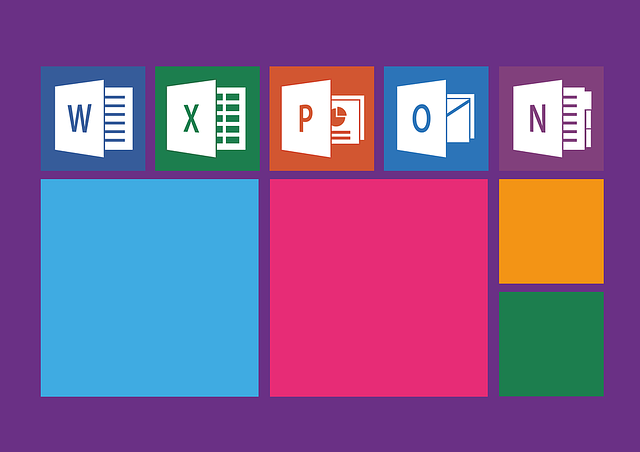Many people search for a “free Microsoft Office download.”
You want the power of Word, Excel, and PowerPoint without the subscription fees.
This guide explores legitimate ways you can access Microsoft Office applications for free, helping you create documents, spreadsheets, and presentations effectively.
How To Get Free Microsoft Office Download
Experience Microsoft 365 for the Web (Formerly Office Online)
Microsoft offers free, web-based versions of its most popular applications. You can use Word, Excel, PowerPoint, OneNote, and Outlook directly in your web browser.
- How to Access: Simply visit Office.com and sign in with a free Microsoft account. If you don’t have one, you can create one quickly.
- What You Get: These versions provide core functionality. You can create new documents, edit existing ones, and collaborate with others in real-time. Your files save automatically to OneDrive, Microsoft’s cloud storage.
- Limitations: While powerful for most everyday tasks, web apps may lack some advanced features found in the full desktop versions. An internet connection is also required.
- Best For: Quick edits, collaborative projects, and accessing your files from any device with an internet browser.
Utilize Microsoft Office Mobile Apps
Microsoft also provides free mobile apps for iOS and Android. Download Word, Excel, and PowerPoint apps on your smartphone or tablet.
- How to Access: Search for “Microsoft Word,” “Microsoft Excel,” or “Microsoft PowerPoint” in your device’s app store.
- What You Get: These apps are optimized for touchscreens and allow you to view, create, and edit documents on the go. For screens larger than 10.1 inches, a qualifying Microsoft 365 subscription is needed for editing.
- Best For: Viewing documents, making quick edits, and productivity when away from your computer.
Explore the Microsoft 365 Free Trial
If you need the full-featured desktop applications, consider the Microsoft 365 free trial.
- How to Access: Microsoft typically offers a one-month free trial of Microsoft 365 Family or Personal. This gives you complete access to all apps (Word, Excel, PowerPoint, Outlook, Publisher, Access) and 1TB of OneDrive cloud storage.
- Important Note: You will need to provide payment details to start the trial. Remember to cancel before the trial ends if you do not wish to continue with a paid subscription to avoid charges.
- Best For: Users needing full functionality for a short-term project or wanting to thoroughly test the premium features before committing.
Check Eligibility for Microsoft 365 Education
Students and educators at eligible institutions can often get Microsoft 365 Education for free. This includes Word, Excel, PowerPoint, OneNote, and Microsoft Teams.
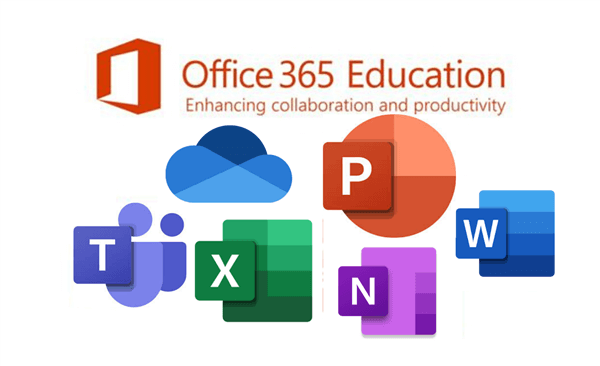
- How to Access: Visit the Microsoft 365 Education page and enter your valid school email address to check your eligibility.
- What You Get: Full versions of Office apps for installation on multiple devices, plus cloud services.
- Best For: Eligible students and educators seeking powerful productivity tools for their academic work.
Consider Powerful Free Office Alternatives
If the free Microsoft options don’t fully meet your needs, or you prefer open-source software, robust alternatives exist.
- LibreOffice: A popular, free, and open-source office suite that offers a comprehensive set of applications similar to Microsoft Office. It’s available for Windows, macOS, and Linux and works well offline. You can download it from www.libreoffice.org.
- Google Workspace (Docs, Sheets, Slides): Google provides a strong suite of web-based productivity tools that are free for personal use and offer excellent collaboration features.
Finding Your Best Free Office Solution
While a direct “free Microsoft Office download” for the full, perpetual desktop suite isn’t typically offered by Microsoft outside of specific programs like Education, you have excellent free avenues.
Microsoft 365 for the web and mobile apps provide fantastic, accessible tools.
For full power, a trial can bridge a gap, and students/educators might qualify for free access.
Don’t overlook strong alternatives if your needs differ. Choose the option that best suits your productivity requirements and enjoy creating!
Read also: Microsoft Office Picture Manager Download
IT Security / Cyber Security Experts.
Technology Enthusiasm.
Love to read, test and write about IT, Cyber Security and Technology.
The Geek coming from the things I love and how I look.