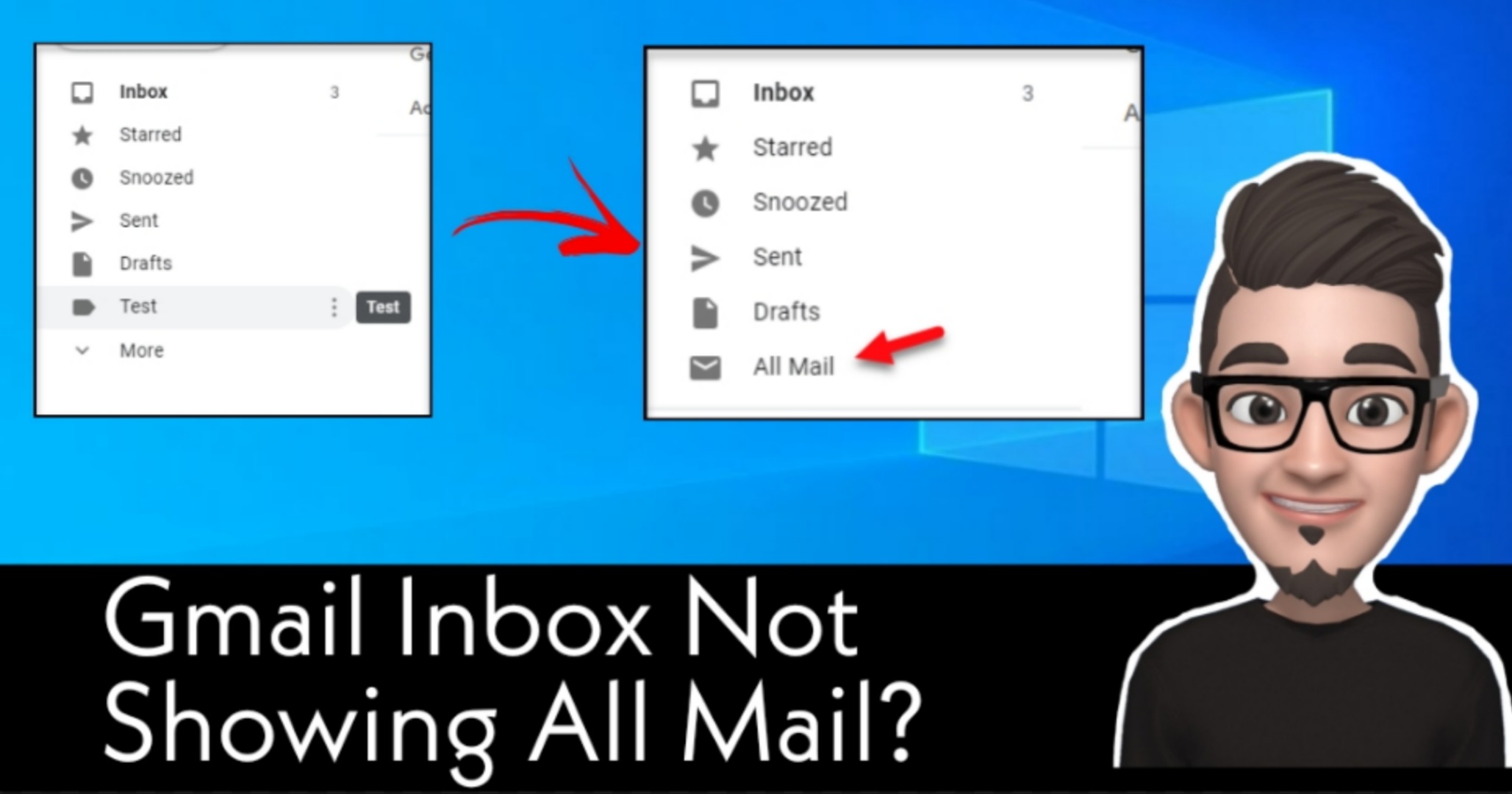If you can’t find your email in Gmail, it is probably been archived. You can look for it in “All Mail” tab. But sometimes, “All Mail” option is missing or not showing. In this article, I will help you on how to solve Gmail Not Showing All Emails.
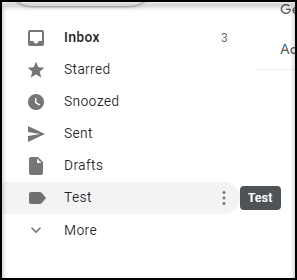
The steps are very easy to do. You don’t need to dive deep down on the configurations. However, this can only be done from desktop only.
As of now, this solution is not applicable for mobile app.
How To Fix Gmail Not Showing All Emails
There are few reasons why your Gmail not showing all emails:
- Hidden by Label Settings
- Email is filtered
- Email was archived, deleted, or marked as spam
- Emails are being forwarded to another account
Hidden by Labels Settings
1.Open your Gmail account from desktop.
2. On the dashboard, find “settings” icon at right-top.
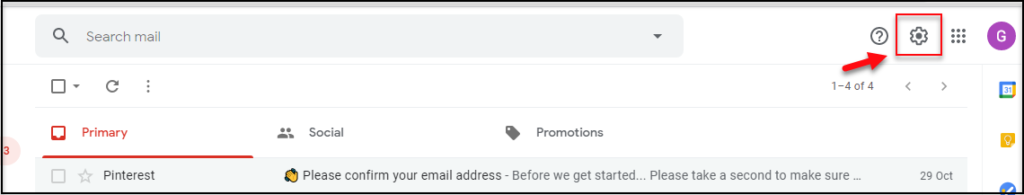
3. The settings option will open a drop-down menu. Under “Quick settings”, click on “See all settings”.
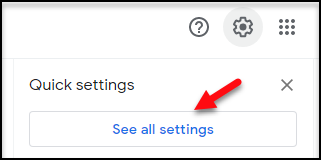
4. A Settings pages will be opened. There will be listed multiple options. Find and click “Labels”.
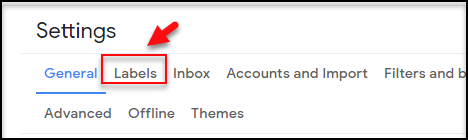
5. Under “Labels”, a menu will be appeared. On “System labels” column, scroll down and find “All Mail”. Then click on “show”.
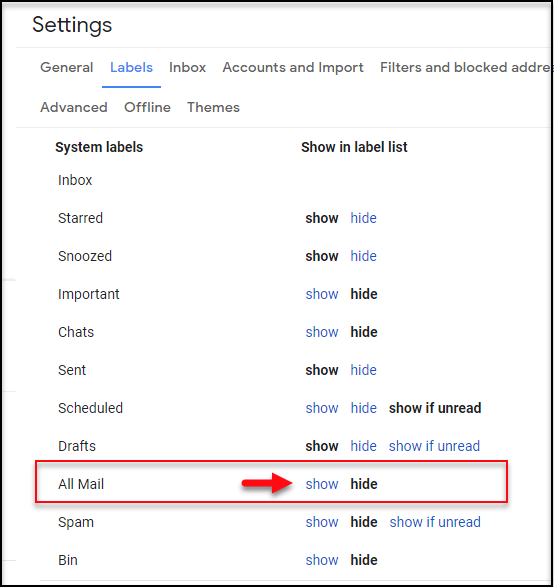
6. In no time, “All Mail” tab will be shown on left side bar menu.
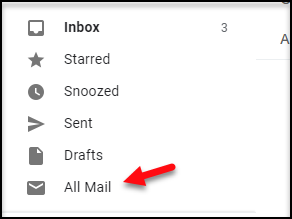
Now you can proceed to search your emails.
Email was archived, deleted, or marked as spam
Emails might skip your inbox if they were accidentally archived, deleted, or marked as spam. You can search all your emails, including those that aren’t in your inbox, by selecting Mail & Spam & Trash from the All Mail drop down
If you have archived your email, and want to move it back to box, you can do it so now.
If your emails still nowhere to be found, there is possibility that the email might be deleted or you may refine your search query.
Email is filtered can be a reason Gmail not showing all emails
You may have created a filter that automatically archives or deletes certain emails. You can check your filters by going to Gmail settings > Filters and Blocked Addresses tab > Look for filters that include the words “Delete it” or “Skip Inbox”.
Emails are being forwarded to another account
When you set up forwarding in Gmail, you can choose whether the original emails are archived or deleted. You can check your forwarding settings by going to Gmail settings > Forwarding and POP/IMAP tab > Forwarding section > Check if you’ve selected Forward a copy of incoming mail.
Thanks for reading. I hope you find it helpful.