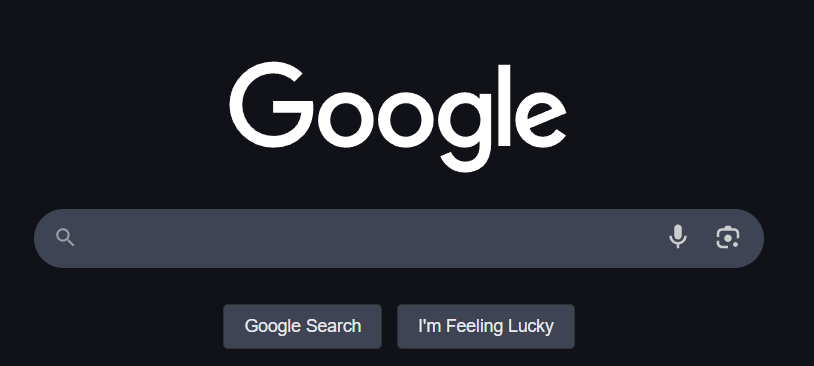In this article, we’ll show you how to quickly set Google as your default search engine across popular web browsers.
Why Choose Google?
Google reigns as the most popular search engine globally for good reasons. It offers:
- Vast Indexing: Access to an enormous database of web pages.
- Relevant Results: Advanced algorithms deliver pertinent information.
- Integrated Services: Seamless connection with Gmail, Maps, Drive, and more.
Let’s get your browser set up for optimal searching!
Set Google as Default in Google Chrome
Chrome and Google are natural partners. If Google isn’t your default, here’s how to fix it:
- Open Chrome.
- Click the three vertical dots (⋮) in the top-right corner.
- Select Settings.
- On the left sidebar, click Search engine.
- From the dropdown menu next to “Search engine used in the address bar,” choose Google.
Make Google Default in Mozilla Firefox
Firefox offers flexibility. Follow these steps to make Google your search champion:
- Open Firefox.
- Click the three horizontal lines (≡) in the top-right corner (the “hamburger menu”).
- Select Settings.
- In the left-hand menu, click Search.
- Under “Default Search Engine,” use the dropdown menu to select Google.
Switch to Google in Microsoft Edge
Microsoft Edge users can also easily make the switch:
- Open Microsoft Edge.
- Click the three horizontal dots (···) in the top-right corner.
- Choose Settings.
- Navigate to Privacy, search, and services in the left sidebar.
- Scroll down to the “Services” section and click Address bar and search.
- From the “Search engine used in the address bar” dropdown, select Google.
Configure Google as Default in Safari (macOS)
Mac users, here’s how to set Google as your go-to in Safari:
- Open Safari.
- In the top menu bar, click Safari, then select Preferences (or Settings on newer macOS versions).
- Click the Search tab.
- Next to “Search engine:”, use the dropdown menu to choose Google.
How To Make Google Default Search Engine for Mobile?
Most mobile browsers (like Chrome for Android or Safari for iOS) also allow you to change the default search engine within their settings menu, often found under “Search” or “Search Engine” options.
The steps typically mirror their desktop counterparts.
- For iOS (iPhone/iPad): Open Settings > Safari > Search Engine and select Google.
Enjoy Seamless Searching!
Setting Google as your default search engine is straightforward.
These simple steps ensure you access Google’s robust search capabilities directly from your browser’s address bar.
For more detailed information or troubleshooting, you can always visit Google’s official support page on making Google your default search engine.
If you’re interested in optimizing your own website for search engines, resources like Moz’s Beginner’s Guide to SEO offer excellent starting points.
You can also explore various browser extensions from the Chrome Web Store that might enhance your search experience, but be mindful they don’t override your preferred search settings.
Read More: How to change default browser to Microsoft Edge
IT Security / Cyber Security Experts.
Technology Enthusiasm.
Love to read, test and write about IT, Cyber Security and Technology.
The Geek coming from the things I love and how I look.