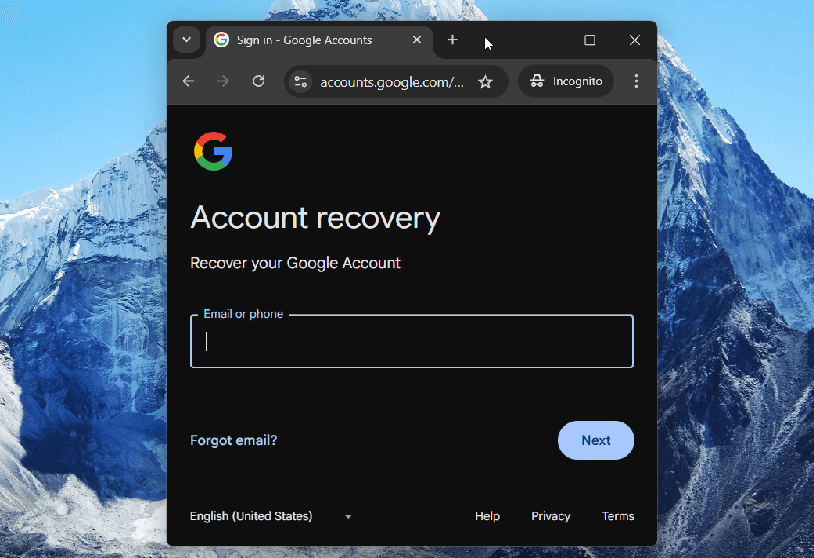In this article, we will guide you on how to recover Gmail account.
How To Recover Gmail Account
Your Gmail account is more than just email; it’s often the key to many other online services. Regaining access quickly and securely is vital.
That sinking feeling when you can’t access your Gmail account is all too familiar. Your digital life—contacts, important emails, linked services—suddenly feels out of reach. Don’t panic!
Let’s us guide you through
The Primary Path: Google’s Account Recovery Page
Google provides a dedicated process to help you get back into your account. Follow these steps carefully:
- Navigate to the Google Account Recovery Page:
Your first stop is Google’s own Account Recovery page. Bookmark this for future reference, though hopefully, you won’t need it often! - Enter Your Email or Phone Number:
Input the Gmail address or the phone number associated with the account you’re trying to recover. Click “Next.” - The “Forgot Password?” Lifeline:
Google will likely ask for the last password you remember. If you recall one, enter it. If not, or if it’s incorrect, click “Try another way.” This is where the recovery process truly begins. - Verification Methods – Your Keys to Re-entry:
Google will now present various ways to verify it’s really you. These can include:- Recovery Phone Number: Google can send a verification code via text message (SMS) or an automated phone call to your registered recovery phone number. You’ll enter this code on the screen.
- Recovery Email Address: Similarly, a verification code can be sent to your alternate recovery email address. Access that email, retrieve the code, and enter it.
- Answering Security Questions: If you set up security questions in the past (less common now but still possible for older accounts), you might be asked to answer them.
- Prompts on a Trusted Device: If you’re signed into your Gmail account on another device (like your phone or another computer), Google might send a prompt to that device asking you to confirm the sign-in attempt.
- Follow On-Screen Instructions:
Once you successfully verify your identity using one of these methods, Google will guide you to create a new, strong password. Choose something unique and memorable.
What If Standard Options Fail?
Sometimes, you might not have access to your recovery phone or email.
This makes recovery more challenging, but not always impossible.
Try from a Familiar Device and Location
Attempt the recovery process from a computer, phone, or tablet where you’ve frequently accessed your Gmail account.
Using a familiar Wi-Fi network (like your home or work network) can also help Google verify your identity.
Be Patient and Provide Accurate Information
If Google offers more questions (like when you created the account or frequently emailed contacts), answer them as accurately as possible.
Each piece of correct information helps.
Google employs robust security to protect accounts.
If it cannot confidently verify your identity, it may not grant access to protect your data.
Read also: How to recover Gmail deleted account
Proactive Steps: Secure Your Gmail Account for the Future
Once you regain access (or even if you haven’t lost it yet!), take these steps to make future recovery easier and your account more secure:
- Keep Recovery Information Up-to-Date: Regularly check and update your recovery phone number and email address in your Google Account settings. This is crucial.
- Enable 2-Step Verification (2SV): This adds an extra layer of security. Even if someone gets your password, they’ll need a second verification step (like a code from your phone) to log in. Learn more about Google’s 2-Step Verification.
- Use a Strong, Unique Password: Avoid common passwords or reusing passwords across multiple sites. Consider a password manager to help create and store complex passwords.
Regaining access to your Gmail account is often achievable by carefully following Google’s recovery process.
By keeping your recovery options current and enabling strong security features, you empower yourself against future lockouts. Take action now to secure your digital hub.
IT Security / Cyber Security Experts.
Technology Enthusiasm.
Love to read, test and write about IT, Cyber Security and Technology.
The Geek coming from the things I love and how I look.