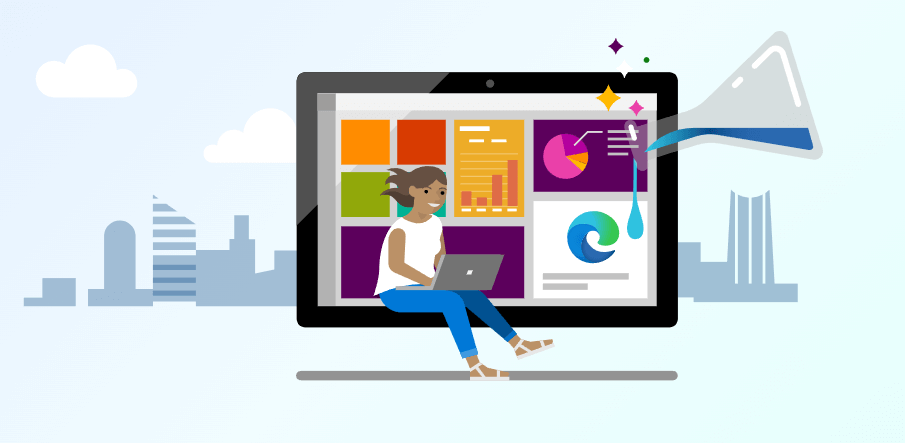Imagine empowering your native desktop applications with the rich, dynamic capabilities of the modern web. Microsoft Edge WebView2 makes this a reality.
It allows developers to embed web technologies—HTML, CSS, and JavaScript—directly into their Windows applications, offering a powerful way to build sophisticated user interfaces or add web-powered features without overhauling existing codebases.
What Exactly is Microsoft Edge WebView2?
At its heart, Microsoft Edge WebView2 lets you host web content within your native application’s windows.
It leverages the Microsoft Edge (Chromium) rendering engine, the same engine that powers the Edge browser.
This ensures your embedded content benefits from the latest web standards, robust performance, and cutting-edge security features.
Essentially, you get a state-of-the-art, always up-to-date browser instance working seamlessly inside your app.
The Engine Beneath: Understanding the WebView2 Runtime
This powerful capability is delivered by the Microsoft Edge WebView2 Runtime.
The Runtime is a distributable component that applications use to display web content.
Think of it as the engine that actually renders the HTML, CSS, and JavaScript within your application’s embedded web view.
Without the Runtime, applications built with WebView2 cannot display their web-based portions.
It’s a crucial piece of the puzzle, ensuring that the web content looks and behaves as it should.
Key Benefits: Why Developers and Users Choose WebView2
Integrating WebView2, powered by its Runtime, brings a host of advantages:
- Access the Full Modern Web Platform: Utilize the complete spectrum of modern web technologies. WebView2 supports the latest HTML5, CSS3, and JavaScript features, alongside contemporary web APIs, enabling complex UIs, rich media, and interactive experiences.
- Evergreen and Secure Content Rendering: The WebView2 Runtime, in its default “Evergreen” distribution, automatically updates alongside the Microsoft Edge browser. This means your application consistently uses an up-to-date, secure web platform, significantly reducing your maintenance burden for web-specific components.
- Consistent User Experience: Because WebView2 uses the identical rendering engine as Microsoft Edge, users enjoy consistent web content behavior whether viewing it in the Edge browser or within your application. This consistency applies across various supported Windows versions.
- Seamless Native-to-Web Interaction: WebView2 facilitates deep, two-way communication between your web content and your native application code. You can call native functions from JavaScript and invoke JavaScript from your native code, enabling powerful hybrid applications.
- Enhanced Security & Performance: Building on the Chromium engine, WebView2 inherits its strong security model, including process isolation and sandboxing. It also delivers the ongoing performance optimizations developed for the Edge browser.
- Reduced Application Footprint (with Evergreen Runtime): By relying on a shared, system-wide Evergreen Runtime, developers often avoid bundling a large browser engine with their application, leading to smaller application sizes.
How WebView2 Works: Deployment and the Runtime
Developers integrate WebView2 using SDKs available for various frameworks like WinForms, WPF, WinUI 3, and C++/Win32.
A critical aspect is ensuring the WebView2 Runtime is available on the end-user’s machine.
Developers have two main strategies for this:
- Evergreen Runtime Distribution: This is the highly recommended approach.
- The Runtime is typically installed system-wide (it’s included in Windows 11 and often installed by other Microsoft products or updates on Windows 10).
- It updates automatically, independently of your application.
- Developers can use a lightweight Bootstrapper (downloads and installs the latest matching Evergreen Runtime) or a Standalone Installer (an offline installer for the Evergreen Runtime).
- Fixed Version Runtime Distribution: For applications needing absolute control over the web rendering engine version (e.g., for critical compatibility or in regulated environments), developers can package a specific version of the WebView2 Runtime files directly with their application. This offers version stability but places the onus of updating the Runtime for security and features on the developer.
Real-World Applications: Bringing Web Innovation to the Desktop
WebView2 empowers a wide range of applications:
- Modernizing Legacy Apps: Inject modern, web-based UIs into older WinForms or WPF applications.
- Building Rich Dashboards & Interfaces: Create visually stunning and interactive data displays, configuration panels, or help systems using familiar web tools.
- Displaying Dynamic Web Content: Seamlessly show live maps, third-party web services, or online documents.
- Sharing Code: Reuse JavaScript-based UI components or business logic across web and desktop platforms.
Getting Started with Microsoft Edge WebView2
Microsoft provides extensive resources to help you get up and running:
- Dive into the official Microsoft Edge WebView2 Documentation for comprehensive guides, API references, and best practices.
- Explore practical examples and download the Runtime installers from the WebView2 Download Section.
- Check out WebView2 Samples on GitHub to see it in action.
Microsoft Edge WebView2, with its essential Runtime, offers a robust and flexible way to blend the power of the web with native desktop applications.
It enables developers to deliver richer, more engaging, and future-proof experiences, enhancing both application functionality and user satisfaction.
IT Security / Cyber Security Experts.
Technology Enthusiasm.
Love to read, test and write about IT, Cyber Security and Technology.
The Geek coming from the things I love and how I look.