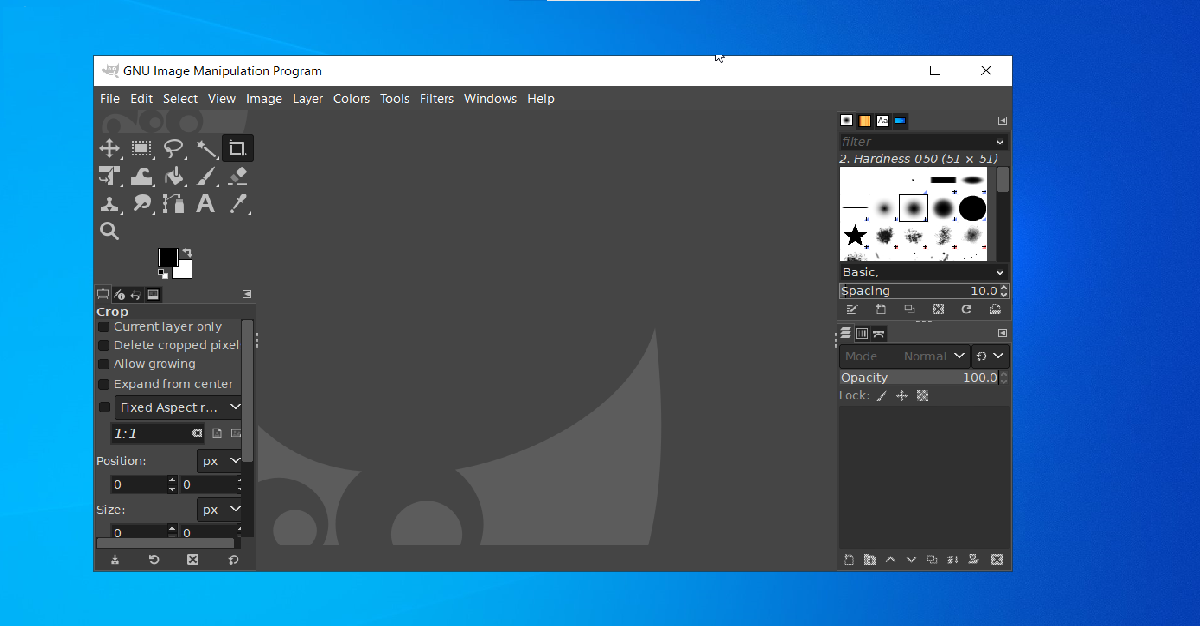If you are looking a free photo editing software or Adobe Photoshop alternative, you may use GIMP(GNU Image Manipulation Program). In this article, I will show you how to download and install GIMP in Windows 10.
How To Download And Install GIMP In Windows 10
1. On your browser, go to Official GIMP download page.
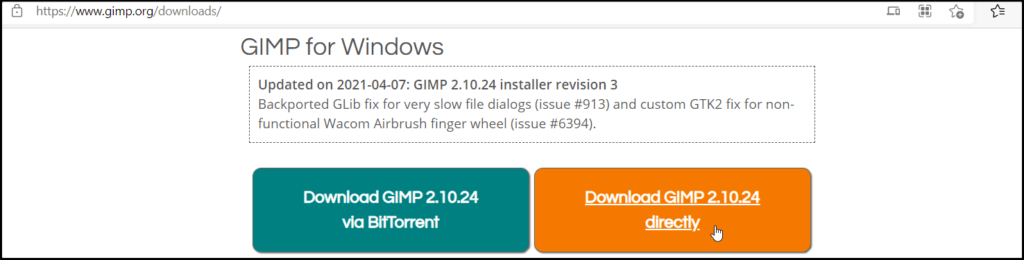
2. Locate the installer with “GIMP” on the file name. By default, it should be locate at Downloads folder. Right-click on the installer and click Run as administrator.
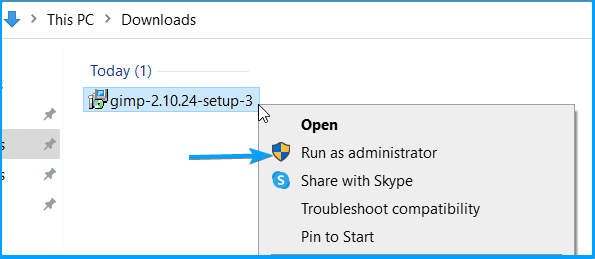
3. Click on Install for all users (recommended).
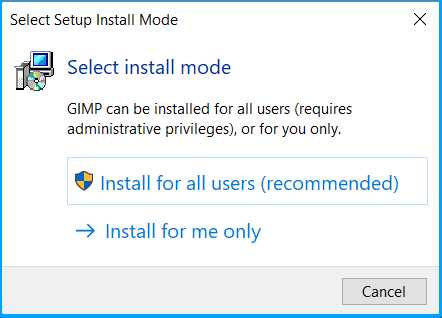
4. Select the language to use during installation. For this example, I will choose English.
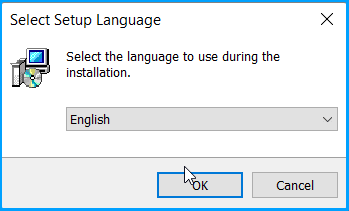
5. Click Install.
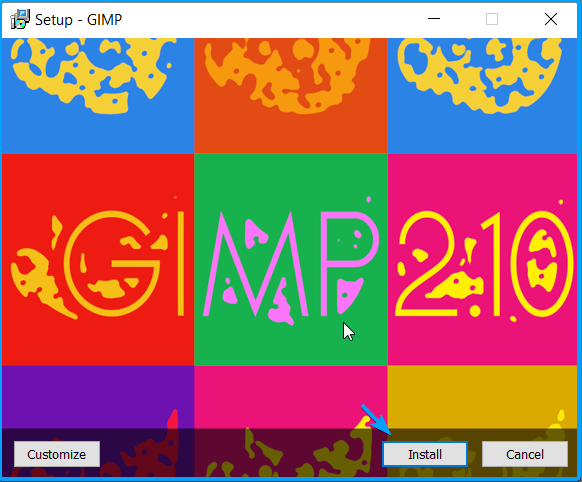
6. Installation is in progress. Just wait until it is complete.
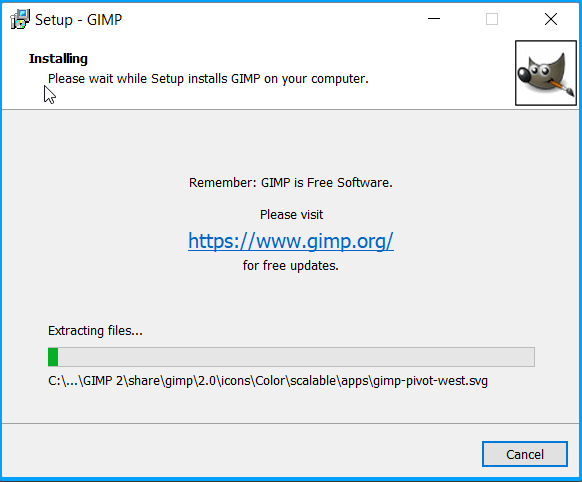
7. After installation complete, you may open GIMP and use it.
Read also: How To Create eBook Easily with 3 Steps! – Sqribble Review
Thanks for reading this article. I hope you find it helpful.
IT Security / Cyber Security Experts.
Technology Enthusiasm.
Love to read, test and write about IT, Cyber Security and Technology.
The Geek coming from the things I love and how I look.