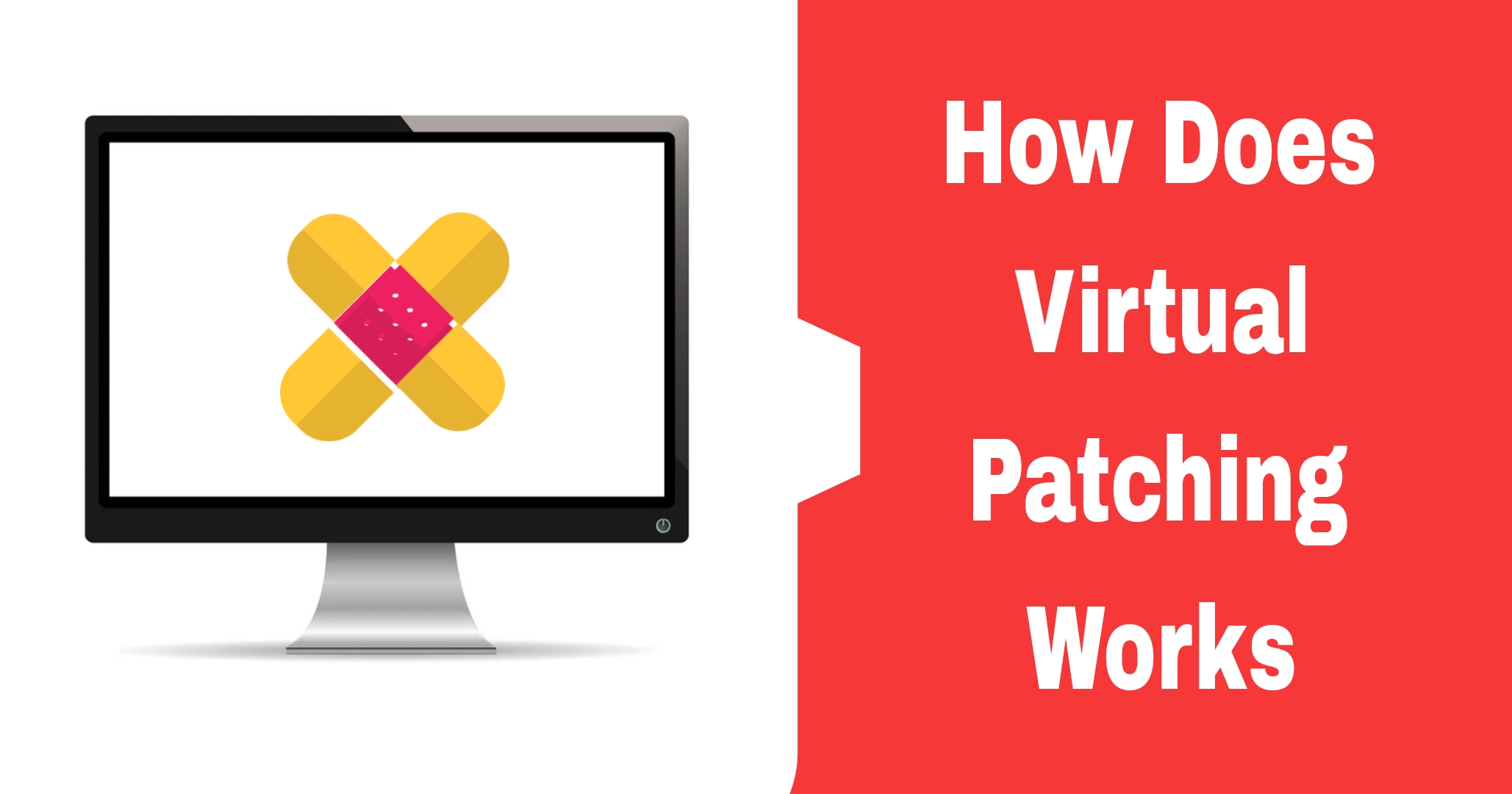In today’s digital age, where security vulnerabilities and exploits are constantly evolving, it is imperative for organizations to have robust patching processes in place to protect their systems and data. Traditional patching involves the deployment of official patches from software vendors to fix vulnerabilities in the source code. However, this approach can be time-consuming and may not always be feasible, especially when dealing with web applications or legacy systems. This is where virtual patching comes into play. In this article, we will explain how does virtual patching work.
What is Virtual Patching?
Virtual patching, also known as security virtual patching, is a proactive approach to address security vulnerabilities without the need for a permanent patch. It involves implementing temporary security measures to prevent the exploitation of known vulnerabilities before an official patch is available or can be deployed. Virtual patching acts as a shield, protecting systems and applications from potential malicious activities.
Benefits of Virtual Patching
Virtual patching provides several benefits for organizations:
- Increased security: By applying virtual patches, organizations can mitigate security risks and protect their systems from potential threats.
- Quick response: Virtual patching allows security teams to respond rapidly to emerging vulnerabilities, reducing the window of exposure.
- Cost-effective: Virtual patching can be a cost-effective alternative to traditional patch management, especially in situations where deploying an official patch may not be feasible.
- Compatibility: Virtual patches can be customized to specific systems or applications, ensuring compatibility issues are minimized.
Limitations of Virtual Patching
While virtual patching offers significant benefits, it also has its limitations:
- Temporary solution: Virtual patches are temporary fixes and do not address the underlying vulnerabilities in the source code. A permanent patch is still required to fully resolve the issue.
- False positives: Virtual patching can occasionally generate false positives, potentially impacting legitimate user access.
- Configuration challenges: Implementing virtual patches may require special configuration or expertise, adding complexity to the patching process.
- Dependency on the virtual patching tool: Organizations need to choose a reliable virtual patching solution to ensure effective protection against vulnerabilities.
How does Virtual Patching Work?
Understanding the Patching Process
Virtual patching works by intercepting and analyzing network traffic, allowing the identification of potential vulnerabilities and exploits targeting web applications or operating systems. Instead of patching the actual source code, virtual patches are applied at the network level or within the application itself to provide an additional layer of security.
Virtual Patch Creation
To create a virtual patch, security teams analyze the vulnerabilities and the potential impact they may have on the system or application. Based on this analysis, they develop rules or filters that can detect and block any malicious activity attempting to exploit the vulnerabilities. These rules are then deployed within the virtual patching tool or platform.
Implementing Virtual Patching
Implementing virtual patching involves deploying the virtual patching solution within the network infrastructure or at the application level. The virtual patching tool can be integrated with other security measures such as intrusion prevention systems (IPS) or web application firewalls (WAF) to provide comprehensive protection against potential threats.
Virtual Patching Best Practices
To ensure the effectiveness of virtual patching, organizations should follow best practices:
- Regular vulnerability assessments: Conduct regular assessments to identify vulnerabilities and determine the need for virtual patches.
- Timely deployment: Virtual patches should be deployed promptly to minimize the window of exposure.
- Testing and validation: Test and validate virtual patches in a controlled environment before deploying them to the production environment.
- Documentation and tracking: Maintain proper documentation and track the virtual patching process to ensure accountability and traceability.
Pros and Cons of Virtual Patching
Advantages of Virtual Patching
Virtual patching offers numerous advantages:
- Proactive security: By addressing vulnerabilities before official patches are available, virtual patching provides proactive security measures.
- Immediate protection: Virtual patches can be deployed quickly to protect systems from potential exploits.
- Flexibility: Virtual patching can be customized to specific systems or applications, ensuring compatibility and minimizing disruption.
- Mitigation of zero-day vulnerabilities: Virtual patching can protect systems from zero-day vulnerabilities that have not yet been officially patched.
Disadvantages of Virtual Patching
Virtual patching also has its disadvantages:
- Temporary solution: Virtual patches are not permanent fixes and do not address the root cause of vulnerabilities in the source code.
- False positives: Virtual patching can sometimes generate false positives, potentially impacting legitimate user access.
- Dependency on tools: Organizations need to select a reliable virtual patching solution to ensure effective protection.
- Configuration complexity: Implementing virtual patching may require specialized knowledge and configuration, adding complexity to the patching process.
Addressing Security Vulnerabilities with Virtual Patching
Despite its drawbacks, virtual patching is a valuable tool in addressing security vulnerabilities. It provides an added layer of protection while organizations wait for official patches to become available. By combining virtual patching with other security measures like intrusion prevention systems and web application firewalls, organizations can significantly enhance their overall security posture.
Virtual Patching Tools
Overview of Virtual Patching Tools
There are various virtual patching tools available in the market, each offering different functionalities and features. These tools enable organizations to apply virtual patches efficiently and effectively.
Choosing the Right Virtual Patching Solution
When selecting a virtual patching solution, there are several factors to consider:
- Compatibility: The virtual patching solution should be compatible with the systems and applications within the organization’s environment.
- Ease of use: The solution should be user-friendly, allowing security teams to easily implement and manage virtual patches.
- Vendor reputation: It is essential to choose a reliable and reputable vendor that provides regular updates and support for the virtual patching solution.
- Integration capabilities: The virtual patching solution should seamlessly integrate with other security measures, such as intrusion prevention systems and web application firewalls.
Effective Virtual Patching Solutions
Some popular virtual patching solutions in the market include Deep Security Virtual Patching, TippingPoint Virtual Patching, and Imperva SecureSphere Virtual Patching. These solutions offer comprehensive features and functionalities to enhance security and protect systems from potential vulnerabilities.
Conclusion
Virtual patching is a proactive approach to address security vulnerabilities and protect systems from potential exploits. By implementing temporary security measures, organizations can effectively mitigate risks while waiting for official patches. While virtual patching has its limitations, it provides numerous benefits, including increased security, quick response time, and cost-effectiveness. By following best practices and selecting the right virtual patching solution, organizations can enhance their overall security posture and effectively protect their systems and data. Overall, that is how does virtual patching work.
IT Security / Cyber Security Experts.
Technology Enthusiasm.
Love to read, test and write about IT, Cyber Security and Technology.
The Geek coming from the things I love and how I look.