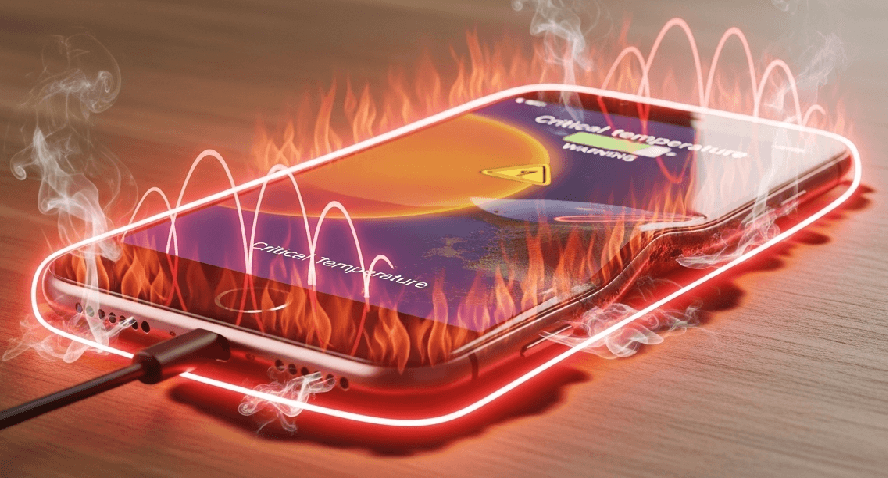Is your phone feeling more like a hot potato? You’re not alone. In this guide, we’ll explore how to fix overheating issues on your phone, ensuring it runs smoothly and safely. Let’s get your device back to its cool, calm, and collected self.
Why Is My Phone Overheating?
First, it’s important to understand what’s causing the heat. Generally, a phone gets warm during use, but it shouldn’t become uncomfortably hot. The most common culprits include:
- Intense Usage: Graphically demanding games, streaming high-definition video, or using your camera for extended periods can strain the processor, generating excess heat.
- Environmental Factors: Leaving your phone in direct sunlight, in a hot car, or near another heat source is a primary cause of overheating.
- Charging Habits: Using your phone heavily while it’s charging, especially with fast charging, can significantly raise its temperature. Unofficial or damaged chargers can also be a problem.
- Software and Apps: Buggy applications, outdated software, or even malware can cause your phone’s processor to work overtime.
How to Fix Overheating Issues on Your Phone: Immediate Steps
If your phone is already hot, act fast to prevent damage.
Get to a Cooler Environment
The simplest solution is often the most effective. Move your phone out of direct sunlight and away from any heat sources. If you’re in a car, point the air conditioning vents toward it. However, never put your phone in the refrigerator or freezer. Rapid temperature changes can cause condensation inside the device, leading to permanent damage.
Strip It Down and Give It a Break
Your phone’s case can act as insulation, trapping heat. Removing it will allow for better ventilation. Additionally, give your phone a rest by turning it off for a few minutes. If you can’t turn it off, at least close all your running apps, especially games or streaming services.
Tweak Your Settings
A few quick adjustments can make a big difference.
- Lower Screen Brightness: The screen is a major power consumer and heat generator.
- Turn Off Unused Features: Disable Wi-Fi, Bluetooth, and GPS if you’re not using them.
- Enable Airplane Mode: If you’re in an area with a weak signal, your phone works harder to stay connected. Switching to airplane mode can give it a much-needed break.
Long-Term Solutions for a Cooler Phone
Prevention is always better than a cure. Here’s how to stop your phone from overheating in the first place.
Optimize Your Apps and Software
Regularly update your phone’s operating system and applications.
Developers often release updates that include performance improvements and bug fixes that can resolve overheating issues.
If you suspect a specific app is the problem, try uninstalling it.

Also, consider installing a reputable antivirus app to scan for malware that could be running in the background.
Charge Your Phone Smartly
Whenever possible, use the original charger that came with your device. Third-party chargers might not have the correct amperage, which can strain your battery. Avoid using your phone for intensive tasks while it’s charging. If you notice it getting hot, unplug it.
Frequently Asked Questions (FAQs)
Q1: Can a phone case cause my device to overheat?
Yes, a case, especially a thick one, can trap heat and prevent your phone from cooling down efficiently. If your phone frequently gets hot, consider using a more breathable case or removing it during heavy use.
Q2: Is it dangerous if my phone gets hot?
A warm phone is normal, but excessive heat can permanently damage the battery and internal components, leading to slower performance and a shorter lifespan.
Q3: Why does my phone get so hot when I’m gaming?
Gaming is one of the most resource-intensive tasks for a phone, pushing the CPU and GPU to their limits, which generates a lot of heat.
Q4: Can I use a fan to cool my phone?
Yes, placing your phone in front of a fan is a safe way to help it cool down. You can even buy specialized phone coolers that clip onto the back of your device for more effective cooling.
Read more: How to fix overheating laptop
Conclusion
Dealing with an overheating phone can be frustrating, but now you know how to fix overheating issues on your phone. By understanding the causes, taking swift action, and adopting good habits, you can keep your device running at an optimal temperature. A cool phone is a happy and healthy phone.
Now go on and enjoy a cooler, more reliable smartphone experience. If you found this guide helpful, share it with a friend
IT Security / Cyber Security Experts.
Technology Enthusiasm.
Love to read, test and write about IT, Cyber Security and Technology.
The Geek coming from the things I love and how I look.