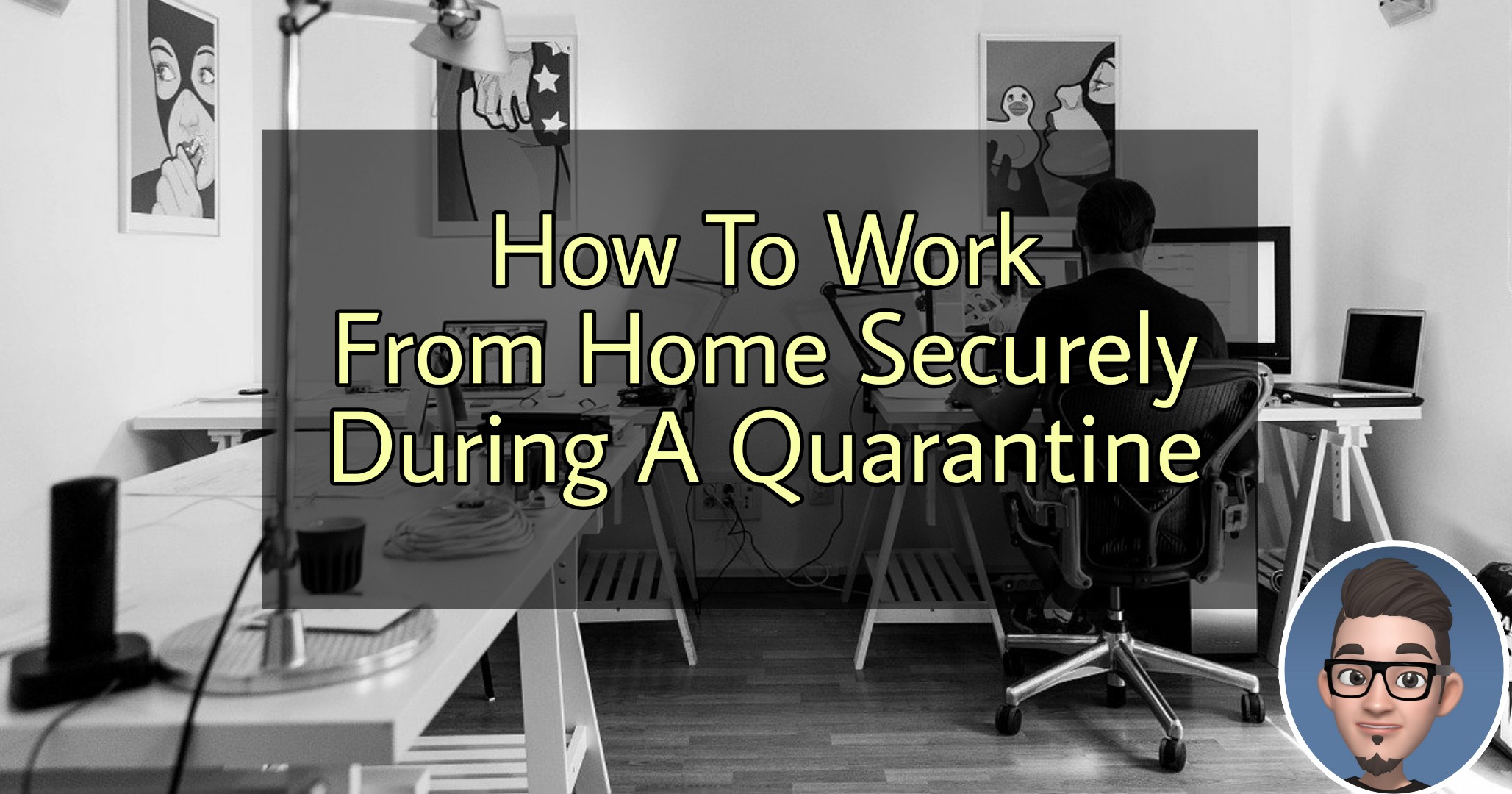Currently, World has been shocked with pandemic Coronavirus. Due to that, public health experts are urging people who can to work from home.
Here’s everything you need to know to secure your home and see through any scams that might target people working remotely from their home quarantines.
Avoid public Wifi
For whatever reasons, you must never connect to public Wifi. Reason? First of all, you should avoid go out to public to prevent yourself from being infected! However, if you must go out, you should take any and extra precautions both for your own health and device security.
There are risks when you’re connected to public Wifi:
- Public Wifi provider, might have recorded or store you data transmission and monitor your online activity.
- There might be a hacker sitting around, just to “sniff” or intercept your internet connection or whoever connected to public Wifi. If you are connected or logged-in to your company email or portal, there are risks your credentials can be stolen. So, hackers can gain access to your works email and have access into your company website and do malicious things.
- Since connecting to same Wifi with other users, it’s like you are in same Local Area Network (LAN) with users. If one of the user’s machine got virus infection like ransomware, the virus will spread to other users who connected to the same public Wifi. That’s including you.
There are other risks that you may need to know when you are using your devices on public:
- USB chargers: You may see it as an usual USB charger for your smartphone. But what you not know or least know, it might be a data transferring USB port. Which can use to copy your personal data into hackers device. Or hacker can copy malware into your device.
- Screen snoopers: When you are in office, you may be used to discuss sensitive data with your co-workers openly. But since you working in public area, you may leak company sensitive data to someone peeking over your shoulders.
- Device can be stolen: While you are busy looking at your phone, you may be unaware of your laptop, or while you are busy looking at your laptop, you may be unaware of you phone. Burglar can easily snatched your device without you noticing it. Worst, even you are aware, burglar might forcely snatched your devices. So be careful.
Use separate devices or accounts for home and work
It is best practice to have separate devices or accounts for home and work purpose. By doing this, if one of your account or device has been compromised, or breached, the other will remain safe.
Use company-wide cybersecurity tools
There are hundreds (or maybe thousands) security tools out there that you can use to secure your working devices. Company or employer should provide required security tools in all its company devices freely to their employee.
Well, at least company should provide antivirus and Virtual Private Network (VPN) to protect company digital assets, which is data.
- Antivirus: For whatever reason, antivirus must been installed and virus pattern must be updated all the time. Best if using antivirus which have internet security such firewall and web security. This can prevent you from accessing malicious website.
- VPN: Should you need to access your company internal system or database, you must connected to VPN to prevent your data from being intercept or eavesdropped. If your company does not have it’s internal VPN service, you may use trusted 3rd party VPN service such as NordVPN.
This also must be applied if you’re using your personal device to do your office work.
Keep your home network secure
If you’re working from home (I believe you should be), your home network must be protected for both personal and works life.
The least you can do is to ensure you router device is protected with password.
Then you can do below suggestion for extra security:
- Turn OFF SSID broadcast: This will make you wifi SSID invisible. Only the person who have your SSID name and credentials can connect to your wifi.
- Filter MAC address: A MAC address is a number-letter or network name uniquely assign to your device. If your home wifi router support MAC address filtering, you can registered MAC address for all your devices into allowed list. Any devices MAC address that have not registered in allowed list will not able to connect to your wifi router.
- Set up a guess network: Is a second network that you can provide to your guest. The benefits is, you can create separate security rules for each network. You can put more restriction on guess network, since you not know what kind of activity that your visitor will do while using your network.
Keep alert on Cybersecurity and social engineering
Almost everybody working from home. Hackers and scammers will take advantages of this situation and exploits of anything in all possible way they can.
Be careful with social engineering and phishing. Hackers and scammers will pose as your colleagues or managers to get you to give them sensitive company data. If you click on above link, you can know more about phishing.
Worst, they pose and trick you to transfer them such a huge amount of money.
There are lots tips you can follow to prevent from be a victim, but below are the basics:
- Double check the sender. Was the email you received are from your boss Harry.Geek or Harry_Geek? Which one is right? Was the email domain come form [email protected] or [email protected]? For example “[email protected]” or [email protected]”. Almost same right?
- Don’t download or click anything in the email untill you are very sure that the sender and email is legit. You might want to check with your colleague or superior when submitting sensitive data or files.
- Use alternative communication channels. If you are not sure about correct email spelling of your colleagues, managers or company official email, you may want to call them or company helpdesk to verify on it.
Last but not least, you may do whatever it takes to secure your digital data but also, you must nerver ignore your health!
Public health experts say staying away from public spaces will keep you healthy, and we think it will keep you secure as well.
Thanks for reading. We hope you do follow as what public health experts advised to keep you healthy and safe. You might be interested to read online coronavirus scams that have been reported today.