RAM stands for Random Access Memory is one of most important computer part when talking about computers performance. Choosing a RAM is quite easy, however, you need to be careful on choosing one. Buying the wrong RAM type can cause waste on money or worst damage your computer. In this article, I will show you on how to choose RAM for desktop and laptop.
How RAM Works?
When CPU processed a raw data from Operating System (OS), it will stores the processed data into RAM. So, next time when CPU need to use the processed data again, it just can get it from RAM, instead of need to get raw data from OS and process it again. By this, CPU can access and provide data more faster.
The bigger the capacity, more processed data can be stored into RAM. This will improve computer performance especially when involving high-RAM-consume softwares or running multiple applications at same time.
However, data stored in RAM is not permanent unlike HDD and SSD. Data in RAM is temporary and volatile. Which mean, it requires power to maintain the data in it. If the computer is rebooted or shutdown, the data in it will be lost or erased.
Now you know how RAM works. Next, I will show you criteria on how to choose RAM for desktop and laptop.
Criteria On How To Choose RAM For Desktop And Laptop
1. Desktop vs Laptop
Bear in mind, RAM for desktop and laptop are not the same. Desktop support DIMM(Dual In-line Memory Module) while laptop support SODIMM(Small Outline Dual In-line Memory Module). For laptop, the size is smaller than for desktop. The PIN
2. PC Workloads
Standard using like for Word, Powerpoint or browsing is not required to have large capacity. 8GB of RAM should be sufficient and optimum.
Gaming without dedicated graphic card. You need to have high RAM capacity to support on gaming processing. However, it best to opt for dedicated graphic card rather than spent your money on more RAM. This will significantly benefit your gaming performance.
Gaming with dedicated graphic card. Graphic cards already have built-in RAM, so extra RAM capacity won’t be necessary.
High-usage RAM software or high multimedia software. Requires high capacity and high speed RAM to support on software and rendering image.
3. Motherboard Capability
i. DDR generation
It is important to know DDR generation of your motherboard. Most motherboard supported DDR4 in recent model. Nowadays, DDR3 (or below) is considered old and obsolete.
Old DDR generation RAM will not be compatible with motherboard that built to support newer DDR generation.
Newer DDR generation will not be compatible with motherboard that built to support older DDR generation.
ii. Maximum capacity
Though your CPU and OS supported max RAM until 32GB/64GB/128GB, not all motherboard support high capacity RAM. You need to check with your motherboard manufacturer to check maximum supported RAM capacity.
iii. Maximum clock speed
High speed RAM is not always better. You Memory speed is limited, particularly with some low-end and mainstream Intel CPUs and chipsets. Let’s say if your system only support 2,666MHz, there is no use to buy RAM with 3,200MHz clock speed. You either waste money, damaging or crippling your system performance. You may need to check if the motherboard and CPU supported the RAM speed.
If you’re building your computer for gaming, it’s far better to have dedicated graphic cards rather than spent lot of money on high speed RAM.
Below are the clock speed based on DDR:
| DDR | 333, 400, 533 MHz |
| DDR2 | 533, 667, 800, 1066 MHz |
| DDR3 | 1066, 1333, 1600, 1866, 2400 MHz |
| DDR4 | 2133, 2400, 2666, 3000, 3200 MHz |
iv. Available Slot

It is important to know how many slots available on your motherboard. Reason is, if you want to upgrade to 16GB of RAM, you need to decide either need to buy 1x16GB, 2x8GB or 4GB. This also contribute on decision on either you can upgrade your RAM or need to replace the RAM.
Bear in mind, there is also motherboard already had RAM soldered into it. Which you can’t replace or remove it.
Overall on motherboard compatibility, it is best recommended to always visit official manufacturer site to verify on compatibility on RAM.
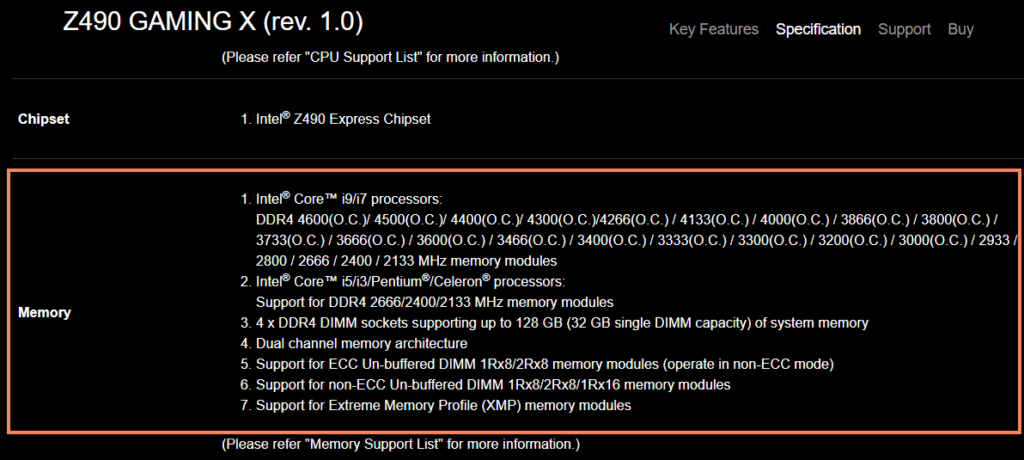
Take Z490 GAMING X (rev. 1.0) as example, on the memory part, it will show you the supported criteria for RAM.
Final Thoughts : How To Choose RAM
Choosing a RAM is quite easy. However, you need to be careful on choosing one as you the main concerns you need to check on motherboard compatibility and limitation on capacity, speed and slots.
You may interest to read on how to check maximum RAM capacity.
Below are the suggested RAM that you may interested:
Computers > DDR4 > 32GB > 3200MHz
Computers > DDR4 > 32GB > 2666MHz
(As an Amazon Associate I earn from qualifying purchases.)
